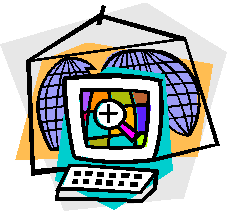Tech Gear - FAX to Email
I have been using this solution for the past 2 years and it works
great. It saves me from having to tie my home phone line to just to
receive annoying FAXes that only ring loudly in my ear. I am paying $7.95
per month, and here in Michigan, that is
much cheaper than getting a dedicated FAX line.

|
It's called CallWave and it works better than other
similar services. Why? Simply because you can set it to send
you the FAX as an Adobe Acrobat file, which is much safer (virus-free) than the other
services. One particular competitor uses a file format that has been
preyed by virus writers who send infection posing as email containing a
FAX!
As a result, I now get all my FAXes in my email inbox. This
sure saves a lot of paper and ink from the junk FAX that is usually
thrown in.
|
This works so well, that I'm going to recommend that my company's
dedicated FAX line be replaced using CallWave. Doing this will save the
company about $11 per month over the local line charges for that dedicated FAX
line, not to mention the paper and ink saved when we don't have to print junk
FAXes. Also don't forget the wear and tear to our staff just having to go to the FAX
machine. This way we can direct all the incoming FAXes to a public folder on our
email server so that anyone can
see the them and delete those that are junk.
Thanks to phone number portability, the best part is CallWave is able to take over the original
FAX number so all the customers don't even know there has been a switch! :-)
For those of you outside the USA, here is an inexpensive way of having a
US-based FAX presence.
As an additional service, CallWave also has an important service that is very
useful for people who might still be using dial-up connection to the
Internet.

|
The idea is that while you are online, subscribing to this
service allows you to be notified when there is an incoming call.
How? By using a CallWave application that will notify you as the
call comes in.
You can monitor the call and you'll hear it on your PC
speakers. If you decide to answer it, then just press the button,
and pick up the call on your phone. If you want to immediately
send to voice mail, then press a different button. You will then
get email with the recorded message.
I don't use this additional service because I have a cable connection
to the Internet but I do see how it can be useful for dial-up Internet
users. |
Like a lot of things on the Internet, these CallWave services are available
on a trial basis for 30-days.