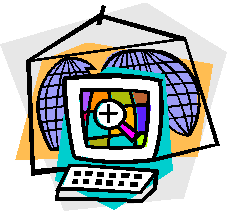It is called GoToMyPC and it is a service from Citrix, a
company famous for their "access-on-demand" facilities. In
fact, many years ago Citrix started out in life as a company making
multi-user boxes called blade servers for people to share a single PC
"blade" and all the networking
facilities.GoToMyPC is quite a different service since its purpose is
to remotely access to your PC instead of sharing it simultaneously with others. In a
nutshell, you load their small applet onto your PC at home or office and
when you are away, just get to a Internet-connected PC
with a browser and go to the GoToMyPC website. Once you login with your
email address and password you will
be connected to your PC. Once connected, the remote PC you are
using becomes the
keyboard, mouse and display of your office (or home) PC.
From a security angle, you're really not in direct control of your
PC. Instead you have a channel to it via the GoToMyPC secure
communications server. So, when you log off that server, you
effectively invalidate the session just completed. Even if someone
after you refreshes the browser, they will not have access to your PC
because the communications server no longer considers that machine to
have a valid session.
It is so secure that my company has been using it for the past two
years as part of its support
operations when the technician needs to see what's happening on the
customer's machine running our software. It
is very convenient as well since it uses the web's HTTP protocol so no
network changes are needed to tunnel through company firewalls.
It's really neat!